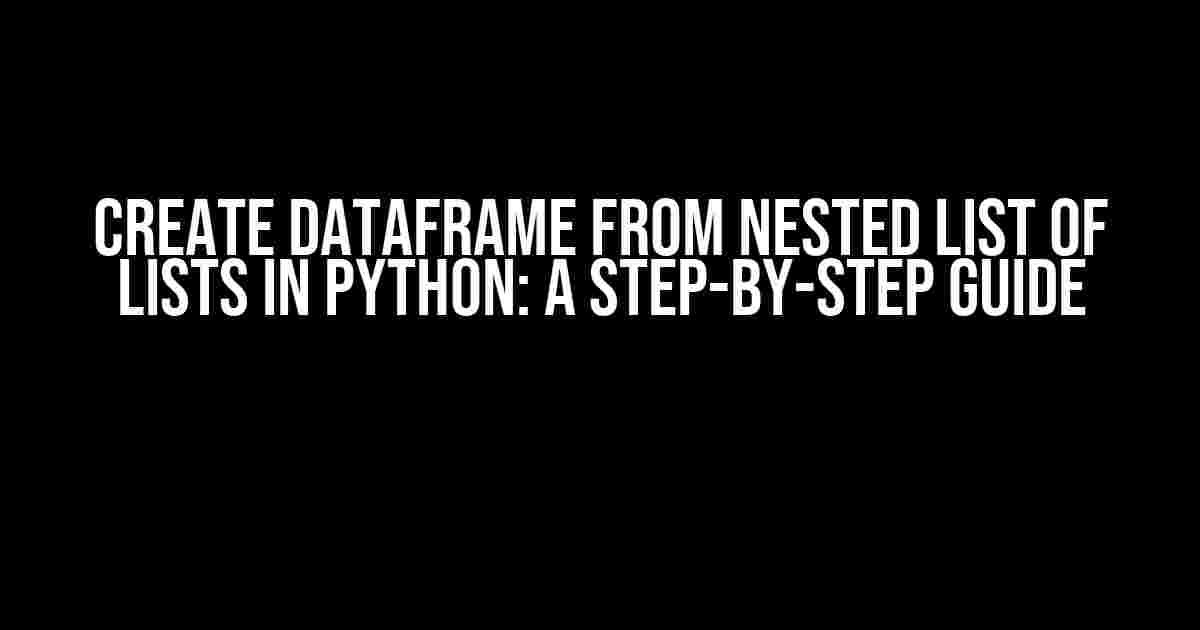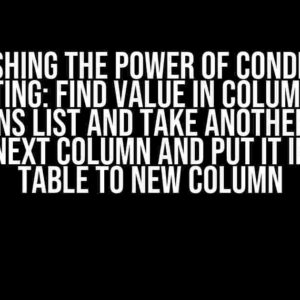Introduction
In the world of data analysis, working with data structures like lists and dataframes is a daily bread. Python, being one of the most popular programming languages, provides an efficient way to handle these data structures. One common scenario that many data analysts face is creating a dataframe from a nested list of lists in Python. In this article, we will explore how to do just that, with a dash of creativity and a whole lot of clarity!
What is a Nested List of Lists?
A nested list of lists is a list that contains other lists as its elements. It’s like a Russian doll, where each list is a doll that contains smaller dolls, which are also lists. Confused? Let’s take an example to make things clearer:
nested_list = [
[1, 2, 3],
[4, 5, 6],
[7, 8, 9]
]
In this example, `nested_list` is a list that contains three lists: `[1, 2, 3]`, `[4, 5, 6]`, and `[7, 8, 9]`. Each of these inner lists can be thought of as a row in a table, and creating a dataframe from this nested list would result in a table with three rows and three columns.
What is a Dataframe?
A dataframe is a two-dimensional data structure that can store and manipulate large amounts of data. It’s similar to an Excel spreadsheet or a table in a relational database. In Python, the popular `pandas` library provides the `DataFrame` class, which is a powerful tool for working with dataframes.
A dataframe consists of rows and columns, where each row represents a single observation or record, and each column represents a variable or feature. Dataframes are ideal for storing and analyzing structured data, such as tabular data from a database or a CSV file.
Creating a Dataframe from a Nested List of Lists
Now that we have a good understanding of nested lists of lists and dataframes, let’s dive into the meat of the article – creating a dataframe from a nested list of lists!
The `pandas` library provides a straightforward way to create a dataframe from a nested list of lists using the `DataFrame` constructor. Here’s the basic syntax:
import pandas as pd
nested_list = [
[1, 2, 3],
[4, 5, 6],
[7, 8, 9]
]
df = pd.DataFrame(nested_list)
In this example, we pass the `nested_list` to the `DataFrame` constructor, and `pandas` creates a dataframe with the same structure as the nested list. The resulting dataframe will have three rows and three columns.
Specifying Column Names
By default, `pandas` will assign default column names to the dataframe, such as `0`, `1`, and `2`. If you want to specify custom column names, you can pass a list of column names to the `columns` parameter:
import pandas as pd
nested_list = [
[1, 2, 3],
[4, 5, 6],
[7, 8, 9]
]
column_names = ['A', 'B', 'C']
df = pd.DataFrame(nested_list, columns=column_names)
In this example, we pass a list of column names `[‘A’, ‘B’, ‘C’]` to the `columns` parameter, and `pandas` assigns these names to the columns of the resulting dataframe.
Handling Irregularly Shaped Lists
In some cases, your nested list of lists might not have a uniform shape, meaning that not all inner lists have the same length. This can cause issues when trying to create a dataframe. To handle such cases, you can use the `pd.DataFrame.from_records()` method:
import pandas as pd
irregular_list = [
[1, 2, 3],
[4, 5],
[7, 8, 9, 10]
]
df = pd.DataFrame.from_records(irregular_list)
In this example, the `irregular_list` has inner lists of varying lengths. The `pd.DataFrame.from_records()` method will create a dataframe with NaN values for missing values in the shorter lists.
Real-World Examples
Let’s explore some real-world examples to see how creating a dataframe from a nested list of lists can be useful:
Example 1: Student Grades
Imagine you have a list of student grades, where each student has multiple grades for different subjects:
student_grades = [
['Alice', 90, 85, 92],
['Bob', 80, 90, 88],
['Charlie', 95, 92, 90]
]
df = pd.DataFrame(student_grades, columns=['Name', 'Math', 'Science', 'English'])
The resulting dataframe will have four columns: `Name`, `Math`, `Science`, and `English`, with three rows representing the grades for each student.
Example 2: Sales Data
Suppose you have a list of sales data, where each sale has details like date, product, and quantity:
sales_data = [
['2022-01-01', 'Product A', 10],
['2022-01-02', 'Product B', 20],
['2022-01-03', 'Product C', 30]
]
df = pd.DataFrame(sales_data, columns=['Date', 'Product', 'Quantity'])
The resulting dataframe will have three columns: `Date`, `Product`, and `Quantity`, with three rows representing the sales data.
Conclusion
Creating a dataframe from a nested list of lists in Python is a breeze, thanks to the `pandas` library. With this article, you should now be able to handle nested lists of lists with ease and create dataframes that are ready for analysis. Remember to specify column names, handle irregularly shaped lists, and explore the various applications of this technique in your data analysis journey!
Frequently Asked Questions
Here are some frequently asked questions related to creating a dataframe from a nested list of lists in Python:
- What is the difference between a list and a dataframe?
- A list is a one-dimensional data structure, while a dataframe is a two-dimensional data structure.
- Can I create a dataframe from a nested list of lists with different lengths?
- Yes, you can use the `pd.DataFrame.from_records()` method to handle irregularly shaped lists.
- How do I specify column names when creating a dataframe?
- You can pass a list of column names to the `columns` parameter when creating a dataframe.
Further Reading
If you want to dive deeper into the world of dataframes and nested lists of lists, here are some recommended resources:
- The official `pandas` documentation: https://pandas.pydata.org/pandas-docs/stable/
- A comprehensive guide to dataframes in Python: https://www.datacamp.com/community/tutorials/pandas-tutorial-python
- A tutorial on working with nested lists in Python: https://www.w3resource.com/python/python-nested-list.php
| Keyword | Description |
|---|---|
| create dataframe from nested list of lists in python | Create a dataframe from a nested list of lists in Python using the pandas library. |
| pandas dataframe | A two-dimensional data structure in Python for storing and manipulating large datasets. |
| nested list of lists | A list that contains other lists as its elements. |
Here are 5 questions and answers about creating a dataframe from a nested list of lists in Python:
Frequently Asked Question
Get the most out of your data by learning how to create a pandas DataFrame from a nested list of lists in Python!
How do I create a pandas DataFrame from a nested list of lists in Python?
You can use the `pd.DataFrame()` function to create a DataFrame from a nested list of lists. For example, if you have a nested list `data = [[1, 2, 3], [4, 5, 6], [7, 8, 9]]`, you can create a DataFrame by doing `df = pd.DataFrame(data, columns=[‘A’, ‘B’, ‘C’])`. This will create a DataFrame with three columns and three rows.
What if my nested list of lists has different lengths for each sublist?
If your nested list of lists has different lengths for each sublist, you can use the `pd.DataFrame()` function with the `columns` parameter set to `None`. For example, if you have a nested list `data = [[1, 2, 3], [4, 5], [7, 8, 9, 10]]`, you can create a DataFrame by doing `df = pd.DataFrame(data)`. This will create a DataFrame with the same number of columns as the longest sublist.
Can I specify the column names when creating a DataFrame from a nested list of lists?
Yes, you can specify the column names when creating a DataFrame from a nested list of lists. For example, if you have a nested list `data = [[1, 2, 3], [4, 5, 6], [7, 8, 9]]`, you can create a DataFrame with specific column names by doing `df = pd.DataFrame(data, columns=[‘Column1’, ‘Column2’, ‘Column3’])`.
How do I handle missing values when creating a DataFrame from a nested list of lists?
When creating a DataFrame from a nested list of lists, Pandas will automatically fill in missing values with `NaN`. If you want to specify a different value for missing values, you can use the `fillna()` method after creating the DataFrame. For example, `df.fillna(0)` will fill in missing values with 0.
Can I create a DataFrame from a nested list of lists with different data types?
Yes, you can create a DataFrame from a nested list of lists with different data types. Pandas will automatically detect the data type of each column based on the values in the list. For example, if you have a nested list `data = [[1, ‘a’, True], [2, ‘b’, False], [3, ‘c’, True]]`, Pandas will create a DataFrame with three columns: one with integer values, one with string values, and one with boolean values.