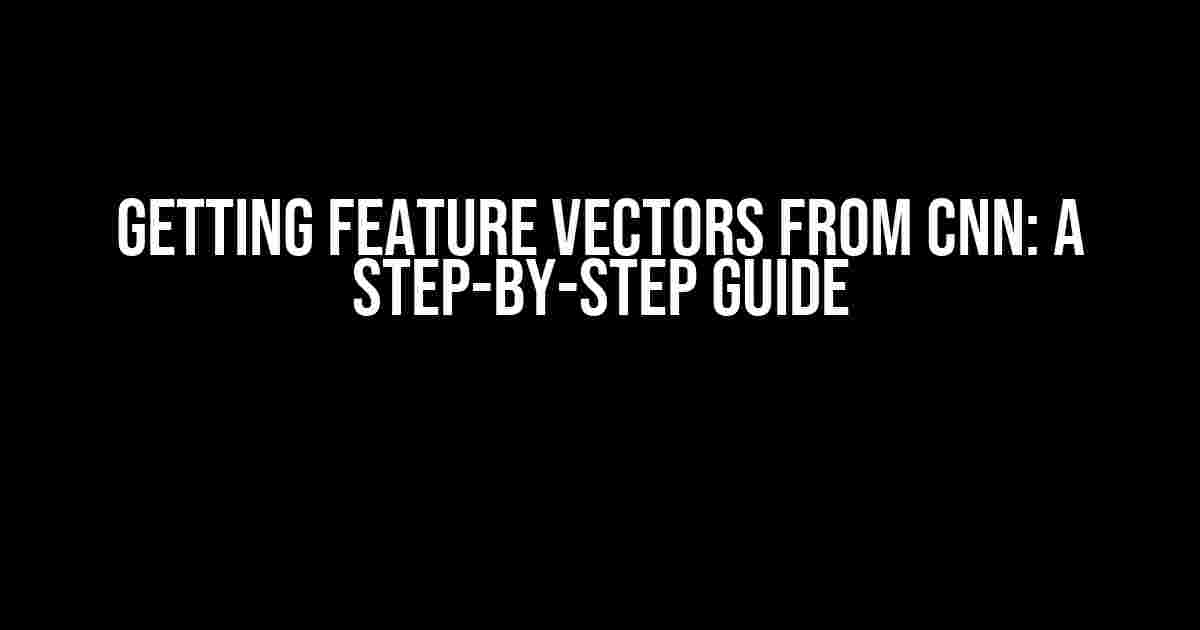Convolutional Neural Networks (CNNs) are powerful tools for image classification, object detection, and feature extraction. But have you ever wondered how to extract feature vectors from a CNN? In this article, we’ll take you on a journey to demystify the process of getting feature vectors from a CNN, covering the what, why, and how of it all.
What are Feature Vectors?
Feature vectors, also known as feature embeddings or encoding, are compact representations of data that capture their essential characteristics. In the context of CNNs, feature vectors are the output of the network’s convolutional and pooling layers, which encode visual information from images. These vectors are crucial for tasks like image retrieval, clustering, and classification.
Why are Feature Vectors Important?
Feature vectors are the building blocks of many computer vision applications. They enable machines to:
- Recognize objects and patterns in images
- Compare and contrast image features
- Cluster similar images together
- Perform image retrieval and recommendation
How to Get Feature Vectors from a CNN
Now that we’ve covered the importance of feature vectors, let’s dive into the step-by-step process of extracting them from a CNN.
Step 1: Choose a Pre-trained CNN Model
Select a pre-trained CNN model that has been trained on a large dataset, such as ImageNet. Popular models include VGG16, ResNet50, and InceptionV3. You can use libraries like TensorFlow, PyTorch, or Keras to load the model.
import tensorflow as tf
from tensorflow.keras.applications import VGG16
model = VGG16(weights='imagenet', include_top=False, input_shape=(224, 224, 3))Step 2: Load and Preprocess the Input Image
Load the input image and preprocess it according to the CNN model’s requirements. Typically, this involves resizing the image to a fixed size, normalizing the pixel values, and converting it to a suitable format.
import cv2
img = cv2.imread('input_image.jpg')
img = cv2.resize(img, (224, 224))
img = img / 255.0
img = img.reshape((1, 224, 224, 3))Step 3: Extract Features from the CNN Model
Feed the preprocessed image through the CNN model to extract features. You can use the predict() method to get the output of the model’s convolutional and pooling layers.
features = model.predict(img)Step 4: Flatten the Feature Vectors
The output of the CNN model will be a 3D tensor representing the feature vector. Flatten this tensor to obtain a 1D feature vector.
features = features.flatten()Step 5: Visualize and Analyze the Feature Vectors (Optional)
You can use dimensionality reduction techniques like PCA or t-SNE to visualize the feature vectors and gain insights into their structure and relationships.
import matplotlib.pyplot as plt
from sklearn.manifold import TSNE
tsne = TSNE(n_components=2)
features_2d = tsne.fit_transform(features)
plt.scatter(features_2d[:, 0], features_2d[:, 1])
plt.show()Advanced Topics: Customizing the Feature Extraction Process
In this section, we’ll explore ways to customize the feature extraction process to suit your specific needs.
1. Fine-Tuning the CNN Model
Instead of using a pre-trained model, you can fine-tune the model on your dataset to adapt to your specific task. This involves adjusting the model’s weights and biases to optimize performance on your dataset.
model.compile(optimizer='adam', loss='categorical_crossentropy', metrics=['accuracy'])
model.fit(train_data, epochs=10, batch_size=32, validation_data=val_data)2. Using Transfer Learning
Transfer learning involves leveraging pre-trained models as feature extractors and fine-tuning only the top layers. This approach can significantly reduce training time and improve performance.
from tensorflow.keras.applications import VGG16
from tensorflow.keras.models import Model
base_model = VGG16(weights='imagenet', include_top=False, input_shape=(224, 224, 3))
x = base_model.output
x = tf.keras.layers.GlobalAveragePooling2D()(x)
x = tf.keras.layers.Dense(1024, activation='relu')(x)
predictions = tf.keras.layers.Dense(num_classes, activation='softmax')(x)
model = Model(inputs=base_model.input, outputs=predictions)3. Extracting Features from Intermediate Layers
You can extract features from intermediate layers of the CNN model to capture more nuanced representations of the input data.
intermediate_layer = model.get_layer('block5_conv3')
intermediate_features = intermediate_layer.outputConclusion
In this comprehensive guide, we’ve covered the steps to extract feature vectors from a CNN, from choosing a pre-trained model to customizing the feature extraction process. By mastering this process, you’ll be able to unlock the full potential of CNNs in computer vision applications.
Frequently Asked Questions
| Q | A |
|---|---|
| What is the difference between a feature vector and a feature map? | A feature vector is a compact representation of an image, while a feature map is a 2D grid of feature vectors. |
| Can I use CNNs for non-image data? | Yes, CNNs can be adapted for non-image data, such as text, audio, or time series data, by converting the data into a suitable format. |
| How do I choose the best CNN architecture for my task? | Experiment with different architectures and hyperparameters to find the best combination for your specific task and dataset. |
Getting feature vectors from a CNN is just the beginning of a fascinating journey into the world of computer vision and deep learning. Happy learning!
Frequently Asked Question
Getting feature vectors from a Convolutional Neural Network (CNN) can be a bit tricky, but don’t worry, we’ve got you covered. Here are some frequently asked questions and answers to help you get started.
What is a feature vector in a CNN, and why do I need it?
A feature vector in a CNN represents the learned features of an input image. These features are extracted from the convolutional and pooling layers and are used for classification, object detection, and other tasks. You need feature vectors because they provide a compact and meaningful representation of your images, which can be used for further processing, clustering, or classification.
How do I get a feature vector from a pre-trained CNN model?
To get a feature vector from a pre-trained CNN model, you need to use the model as a feature extractor. Simply pass your input image through the model, and then extract the output from the layer just before the classification layer (usually the fully connected layer or the global average pooling layer). This output will be your feature vector.
What is the difference between a feature vector and an activation map?
A feature vector is a 1D representation of an image, whereas an activation map is a 2D representation that shows the feature responses at each spatial location. Activation maps are useful for visualizing which parts of the image are important for the model, while feature vectors are used for classification, clustering, and other tasks.
Can I use a CNN feature vector as input to another machine learning model?
Yes, you can use a CNN feature vector as input to another machine learning model, such as a classifier, clustering algorithm, or even another neural network. This is a common practice in computer vision tasks, where the feature vectors are used as a compact representation of the images.
How do I visualize and understand the feature vectors obtained from a CNN?
Visualizing and understanding feature vectors can be challenging, but there are some techniques to help you. You can use dimensionality reduction techniques like PCA or t-SNE to visualize the feature vectors in a lower-dimensional space. You can also use visualization tools like matplotlib or seaborn to plot the feature vectors and explore their distributions.