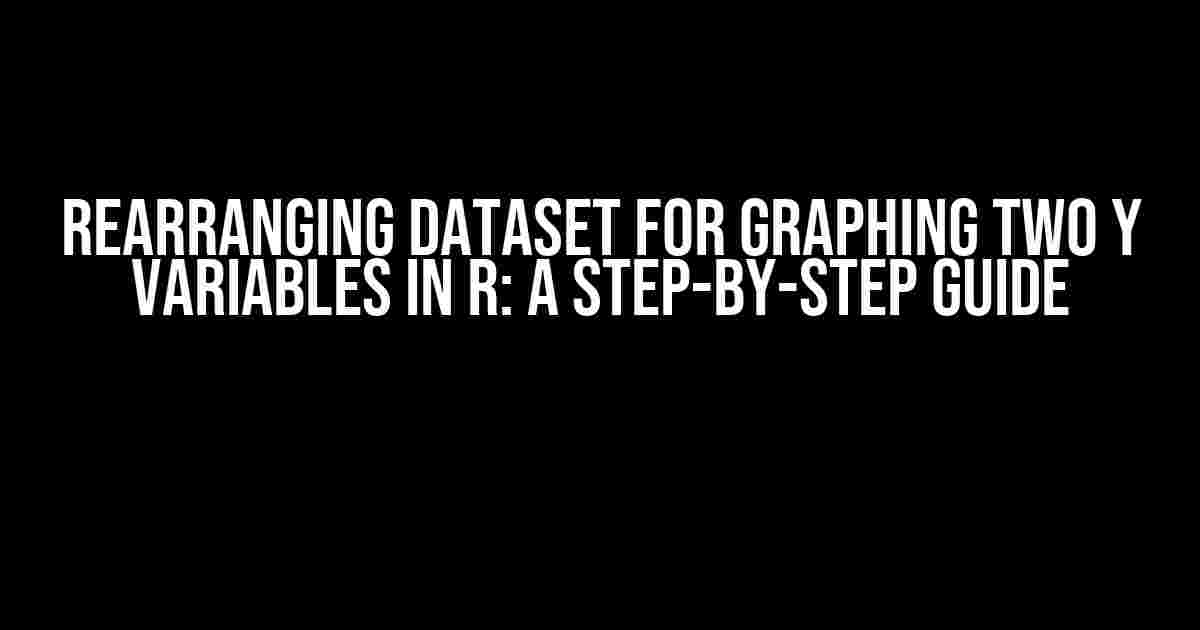When working with datasets in R, it’s not uncommon to encounter situations where you need to graph two y variables against a single x variable. But, have you ever struggled with rearranging your dataset to make this possible? Fear not, dear reader, for this article is here to guide you through the process with ease and clarity!
Why Do We Need to Rearrange the Dataset?
Before we dive into the how, let’s quickly cover the why. When we have two y variables, we need to transform our dataset from a “wide” format to a “long” format. This means that instead of having two separate columns for each y variable, we’ll have a single column for the y variable, and a separate column to identify which y variable each observation belongs to.
This rearrangement is crucial because R’s graphing functions, such as ggplot2, require data to be in a long format to plot multiple y variables against a single x variable. So, let’s get started!
Preparing the Dataset
For this example, we’ll use a sample dataset called df, which contains three columns: x, y1, and y2. Our goal is to graph y1 and y2 against x.
# Load the dataset
df <- data.frame(x = c(1, 2, 3, 4, 5),
y1 = c(10, 20, 30, 40, 50),
y2 = c(50, 40, 30, 20, 10))| x | y1 | y2 |
|---|---|---|
| 1 | 10 | 50 |
| 2 | 20 | 40 |
| 3 | 30 | 30 |
| 4 | 40 | 20 |
| 5 | 50 | 10 |
Rearranging the Dataset with gather()
The gather() function from the tidyr package is our go-to tool for rearranging the dataset. We'll use it to transform the wide dataset into a long one.
# Load the tidyr package
library(tidyr)
# Rearrange the dataset with gather()
df_long <- gather(df, key = "y_variable", value = "y_value", y1:y2)
# View the rearranged dataset
df_long| x | y_variable | y_value |
|---|---|---|
| 1 | y1 | 10 |
| 1 | y2 | 50 |
| 2 | y1 | 20 |
| 2 | y2 | 40 |
| 3 | y1 | 30 |
| 3 | y2 | 30 |
| 4 | y1 | 40 |
| 4 | y2 | 20 |
| 5 | y1 | 50 |
| 5 | y2 | 10 |
Voilà! Our dataset is now in the long format, with a single column for the y variable (y_value) and a separate column to identify which y variable each observation belongs to (y_variable).
Graphing Two Y Variables with ggplot2
Now that our dataset is in the long format, we can use ggplot2 to graph y1 and y2 against x. We'll create a simple line graph with distinct colors for each y variable.
# Load the ggplot2 package
library(ggplot2)
# Create the graph
ggplot(df_long, aes(x = x, y = y_value, color = y_variable)) +
geom_line() +
labs(title = "Graphing Two Y Variables with ggplot2",
x = "X Axis",
y = "Y Axis",
color = "Y Variable")And there you have it! A beautiful graph with two y variables plotted against a single x variable.
Alternative Methods: melt() and pivot_longer()
While gather() is a popular choice for rearranging datasets, there are alternative methods available. Let's briefly explore two of them: melt() from the reshape package and pivot_longer() from the tidyr package.
Using melt()
# Load the reshape package
library(reshape)
# Rearrange the dataset with melt()
df_long_melt <- melt(df, id.vars = "x", variable.name = "y_variable", value.name = "y_value")
# View the rearranged dataset
df_long_meltUsing pivot_longer()
# Load the tidyr package
library(tidyr)
# Rearrange the dataset with pivot_longer()
df_long_pivot <- pivot_longer(df, cols = c(y1, y2),
names_to = "y_variable",
values_to = "y_value")
# View the rearranged dataset
df_long_pivotAll three methods (gather(), melt(), and pivot_longer()) achieve the same result: transforming the wide dataset into a long format. However, the syntax and functionality may vary slightly depending on the method and package used.
Conclusion
Rearranging a dataset for graphing two y variables in R may seem daunting at first, but with the gather() function from the tidyr package, it's a breeze! By transforming your dataset from a wide format to a long format, you can easily graph multiple y variables against a single x variable using ggplot2. Remember, there are alternative methods available, such as melt() and pivot_longer(), but gather() is a popular and straightforward choice.
So, the next time you're faced with a dataset that needs rearranging, don't hesitate to give gather() a try. Happy graphing!
Frequently Asked Question
Get ready to unleash the full potential of your data visualization in R! Here are some frequently asked questions about rearranging datasets for graphing two y variables:
Q1: Why do I need to rearrange my dataset for graphing two y variables in R?
Rearranging your dataset is necessary because most graphing functions in R, such as ggplot2, require data in a long format. This means that each row should represent a single observation, and each column should represent a variable. If your dataset is in a wide format, you'll need to rearrange it to plot two y variables.
Q2: How do I melt my dataset to prepare it for graphing two y variables in R?
You can use the melt() function from the reshape2 package in R to transform your dataset from wide to long format. The general syntax is melt(data, id.vars, measure.vars), where id.vars are the variables that remain unchanged, and measure.vars are the variables you want to melt.
Q3: What is the difference between melting and pivoting in R?
Melting and pivoting are two common data transformation techniques in R. Melting is the process of converting data from wide to long format, whereas pivoting is the opposite – converting data from long to wide format. In the context of graphing two y variables, you'll typically need to melt your dataset.
Q4: Can I use the gather() function from the tidyr package to melt my dataset?
Yes, you can use the gather() function from the tidyr package as an alternative to the melt() function. The gather() function is more concise and easier to use, especially for larger datasets. The general syntax is gather(key, value, ...), where key is the new column name, value is the new column containing the melted values, and ... are the columns to melt.
Q5: How do I ensure that my dataset is correctly rearranged for graphing two y variables in R?
To ensure that your dataset is correctly rearranged, check the structure of your dataset using the str() function or the glimpse() function from the dplyr package. Verify that each row represents a single observation and each column represents a variable. You can also use the head() function to inspect the first few rows of your dataset.